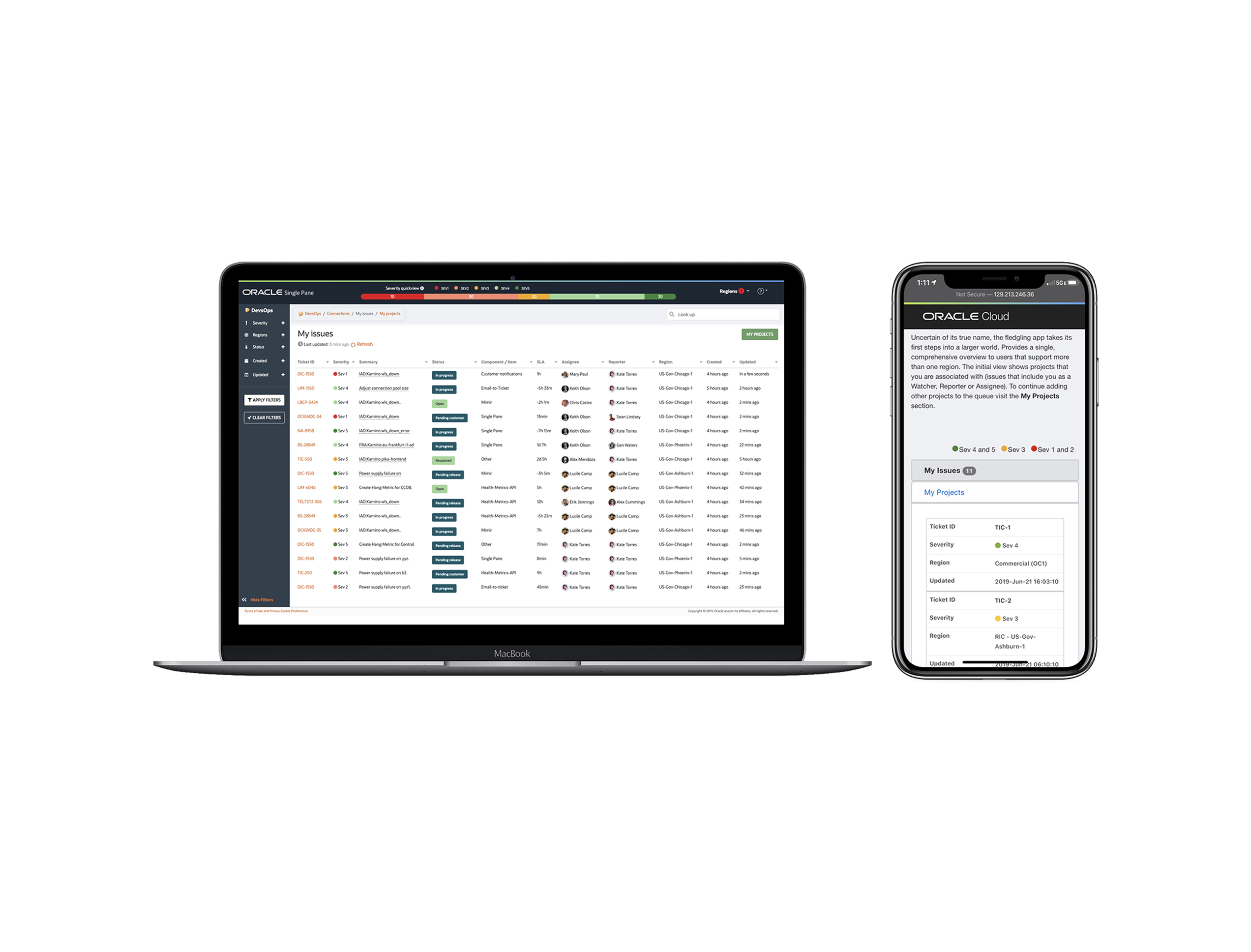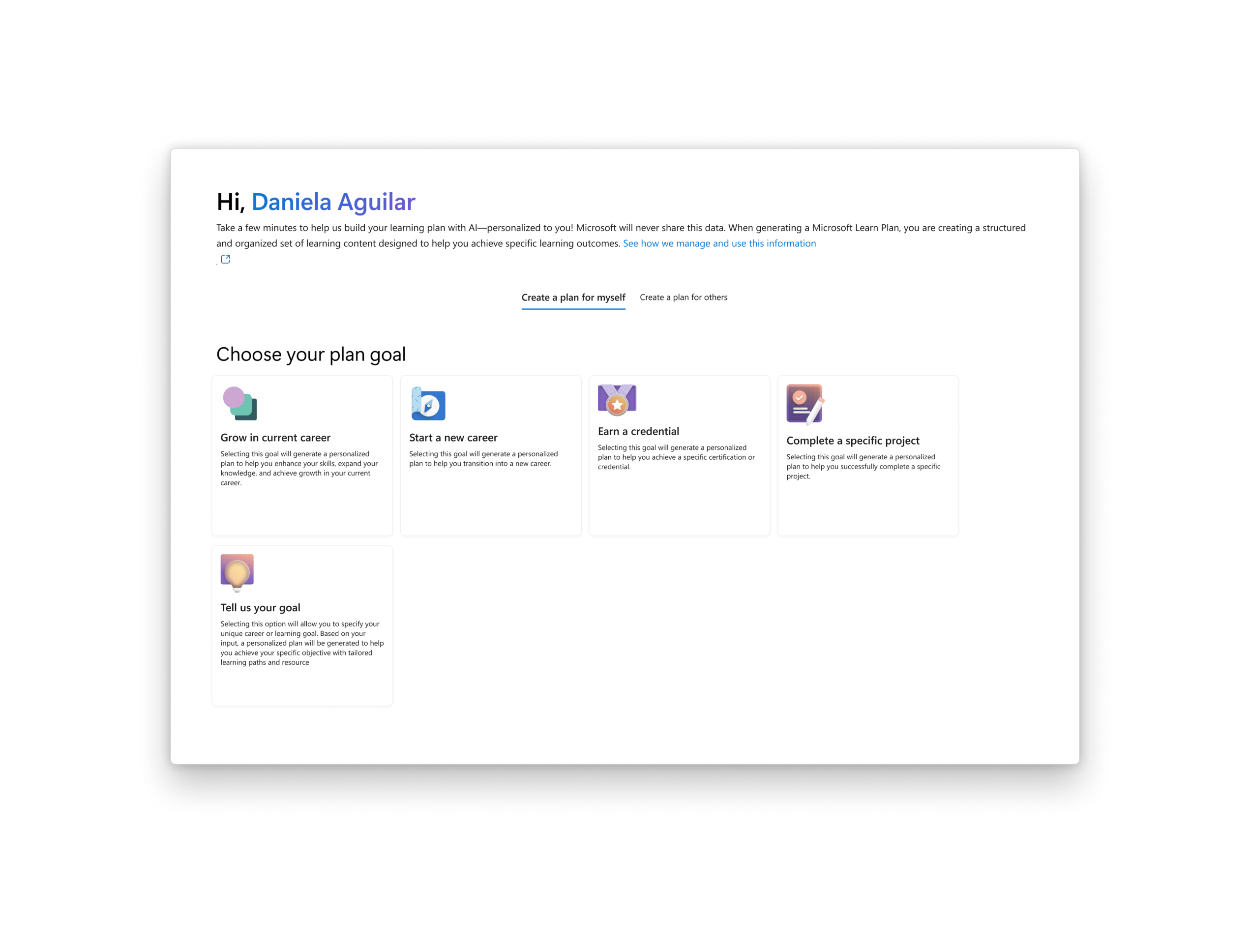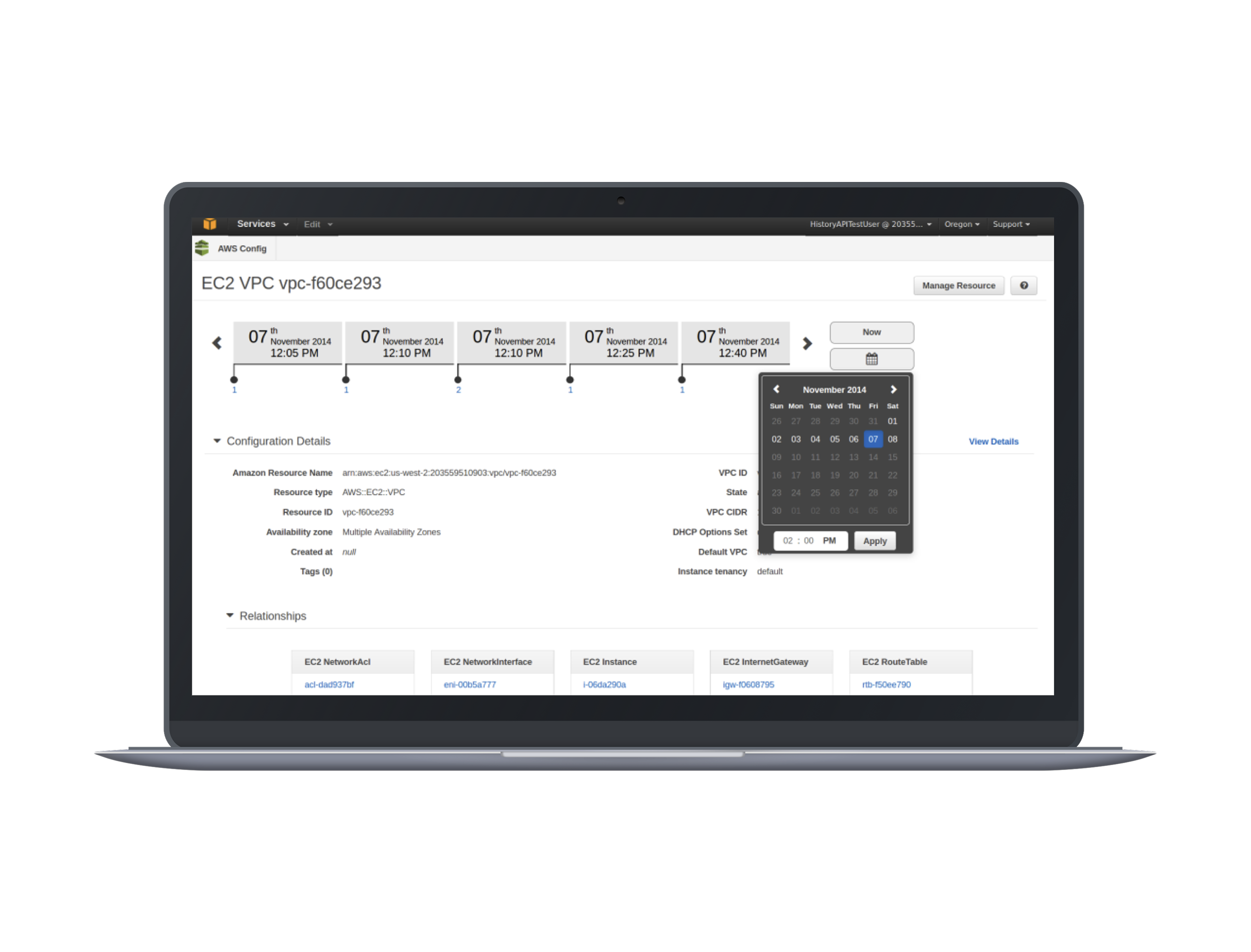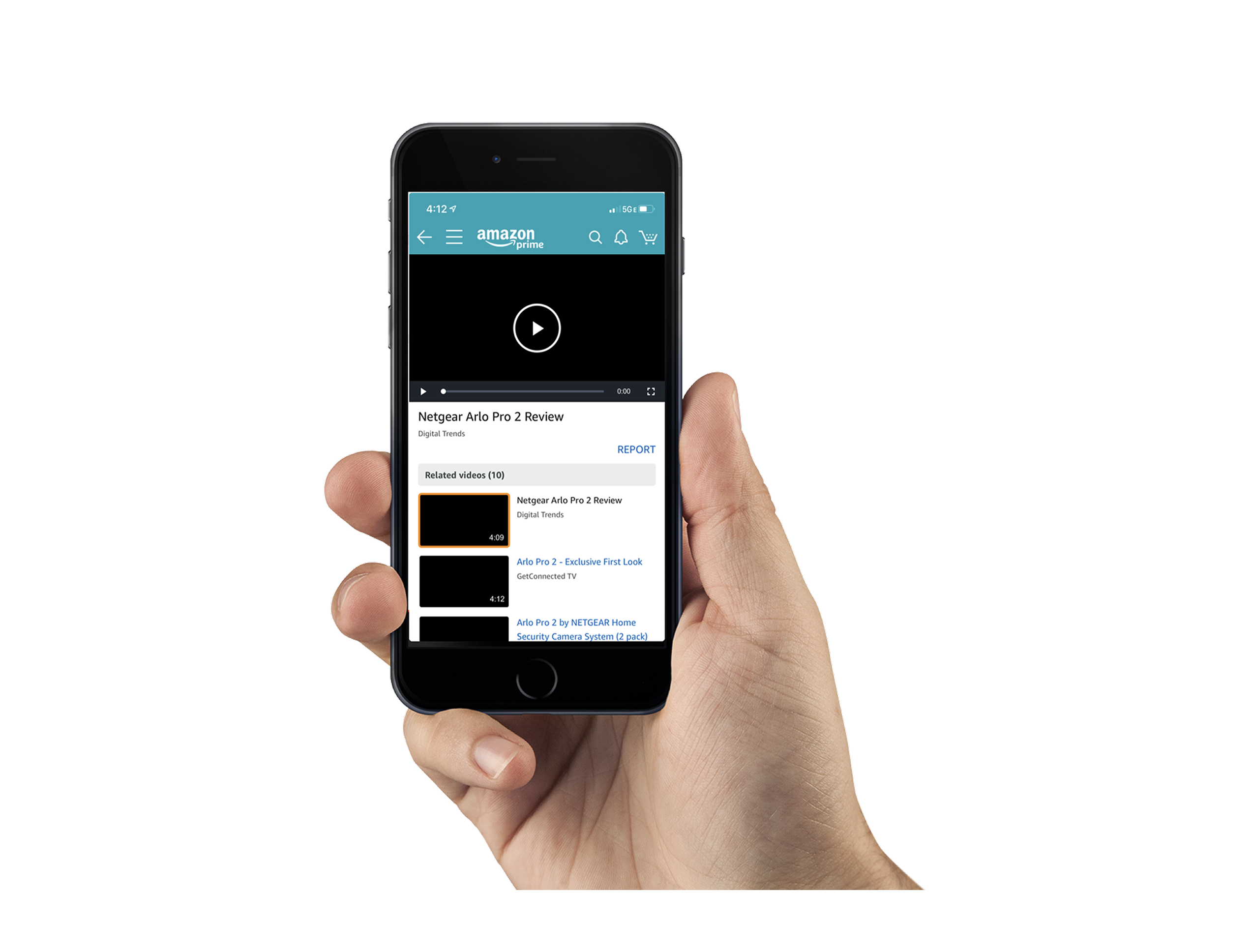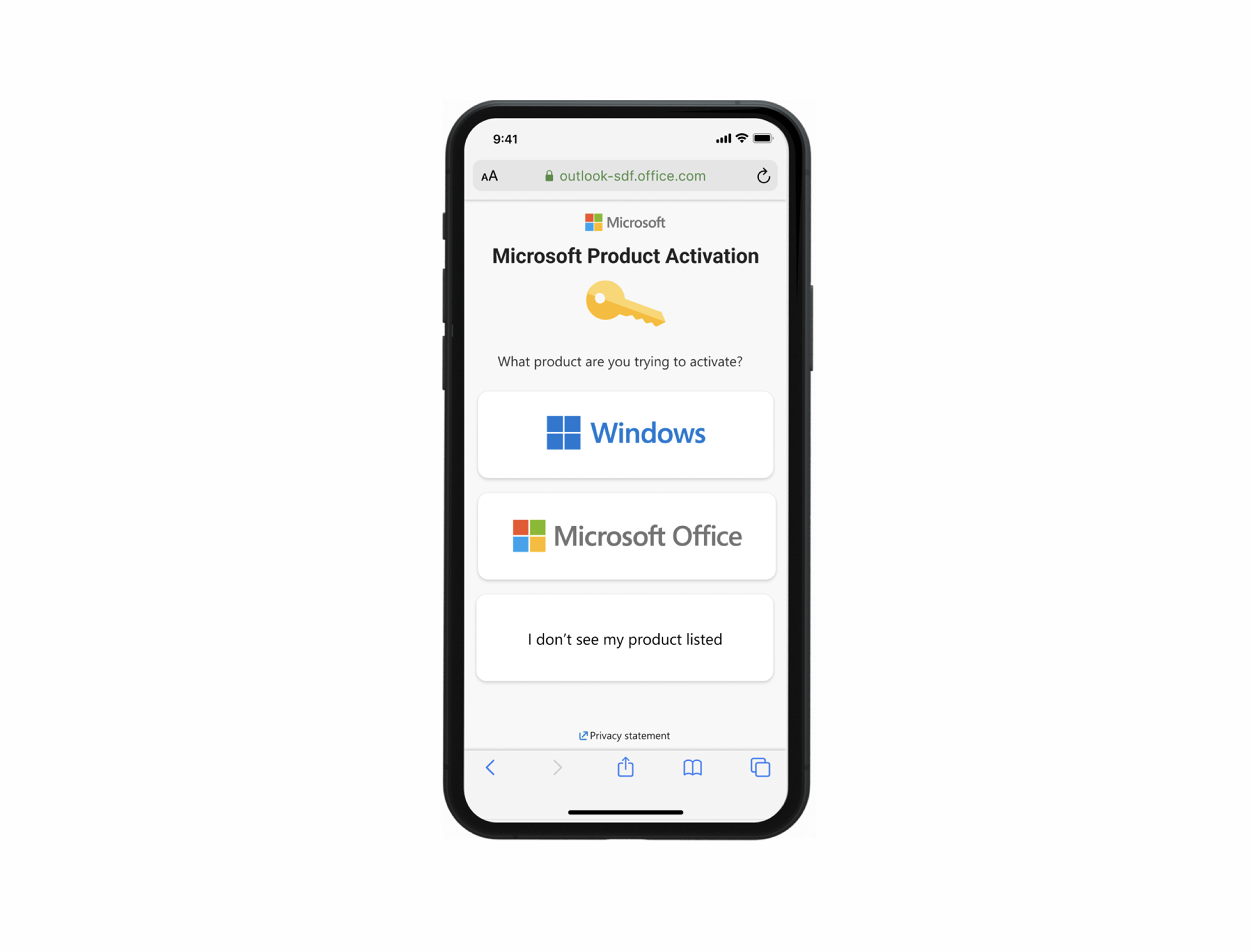Amazon Creator Portal
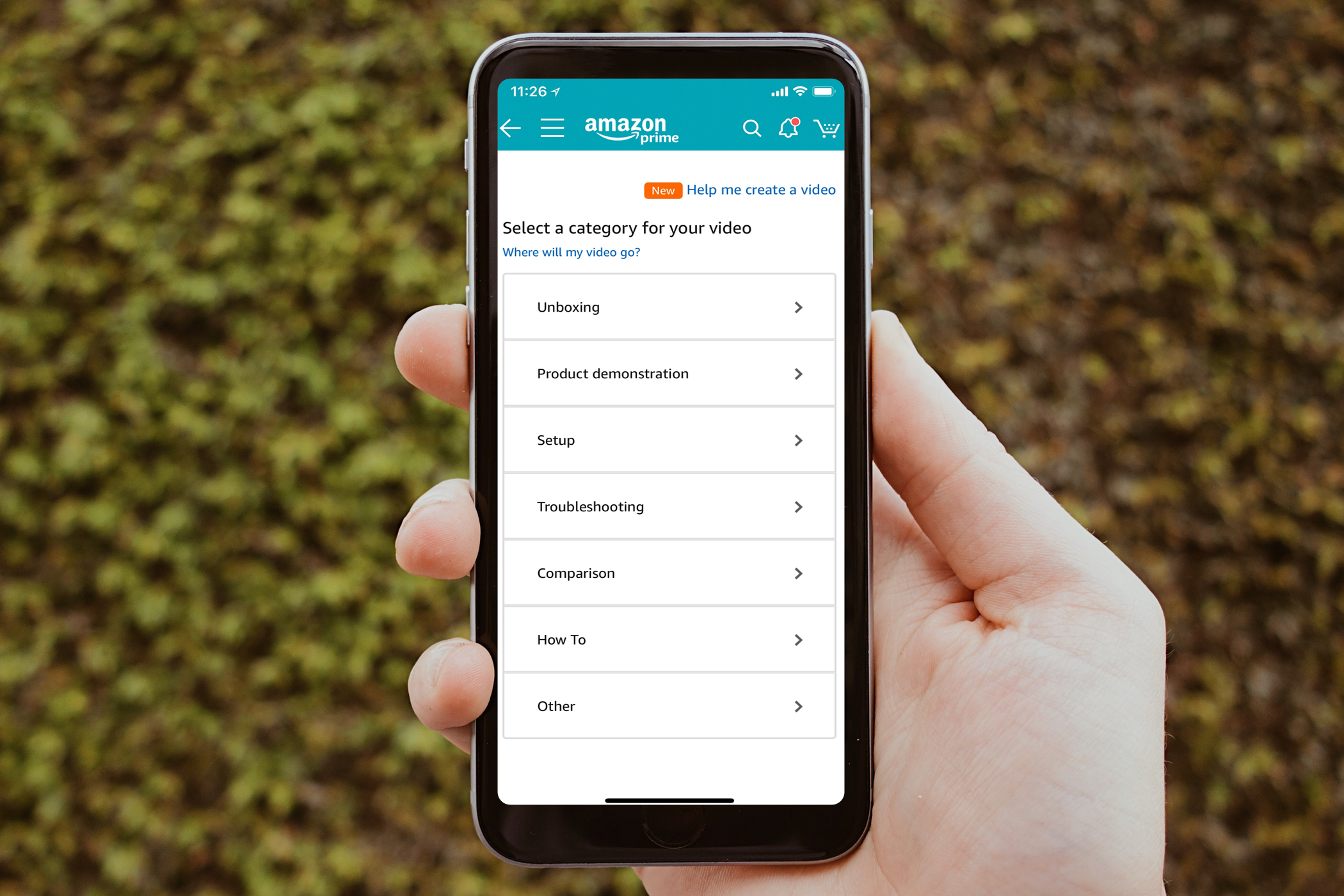
This portfolio showcases my personal work and design projects. While some of the content may reference my professional experience at Amazon, all views, opinions, and designs presented here are my own and do not reflect the official policy or position of Amazon. Any data or information displayed is either publicly available or has been anonymized to protect confidentiality. This portfolio is intended solely for the purpose of demonstrating my skills and experience in UX design.
Amazon customers can now add videos (upload) to their favorite products through the Related Video Shorts Widget on Product Detail Pages.
Product problem
Amazon didn't have enough coverage for up-to-date and high quality video content. Producing our own videos and partnering with third parties is slow and not scalable.
Hypothesis
Incentivizing our customers and making it easy for them to create videos will give Amazon access to more high-quality content. This hypothesis can be proven designing an experience that allows customers to upload video content via mobile or desktop. This design case describes the new video uploading experience used by customers at amazon.com.
My role
I was the sole UX designer on an team composed of 2 developers and a PM. I was responsible for determining the design direction of the project, while collaborating with the rest of the team on the ideation phase.
What is the customer problem or opportunity?
As I envision the idea of allowing customers to upload videos, I need to gather qualitative and quantitative data to support my design thinking and inform to leadership my understanding of what customers want or need.
I partnered with the PM of this project to uncover customers insights. We conducted a series of interviews where we gathered data about customer behaviors and motivations while shopping.
The results of the interviews show that: Customers find very useful to watch videos related to products. Specially, if these videos are made by other customers where product feedback is included. Having followers motivates customers to upload videos. Have a place for influencers to follow and to watch.
We decided to create a feature that helps customers to record and upload videos related to products.
Understanding the user
To start off, I created two provisional personas of potential users based on PM knowledge and my understanding of the users. These personas were created using assumptions and without a fully research. However, I could use these personas to re-meeting them again and again to help me to make design decisions when the objective is unclear.
As an Amazon customer, I want to share my personal perspective of a known product via video so I can influence others about the benefits and disbenefits of the product.
Personas
I created provisional personas of potential users based on PM knowledge and my understanding of the users. These personas were created using assumptions and without a fully research. However, I could use these personas to re-meeting them again and again to help me to make design decisions when the objective is unclear.

Enable: Fogg Model
How can we motivate customers to upload content.
The Fogg Behavior Model shows that three elements must converge at the same moment for a behavior to occur: Motivation, Ability, and Trigger. When a behavior does not occur, at least one of those three elements is missing.
- Motivation: The user responds to a cue that starts her thinking about an action. Her intuitive mind automatically reacts at an intuitive level to the idea. Finally, she evaluates the idea (Cost and Benefits).
- Simplicity: User checks for the ability to act - user knows where to go for uploading videos via the amazon app.
- Trigger: Timing is right for action. User has tool and motivation to record video.

Flow
I’ve designed a user flow diagram to illustrate every step of the user interaction necessary to accomplish the primary objective of this app: “As an Amazon customer, I want to share my personal opinion about a well-known product through a video to influence others about its advantages and disadvantages.”

How are users getting to this experience?
Ingress
The video shopping experience team owns the video carousel that is located on the product detail page. This widget shows the videos that are related to the product. We provide videos like side-by-side comparisons, unboxings, how-to’s, or even a simple piece of product advice with other shoppers.
Adding an ingress point in the Related Video Shorts (RVS) Widget makes sense for the users to have the entry point because it is where all the video selection is located. This entry point can be found in both mediums, desktop, and mobile.

Wireframing the experience
Step 1
Selecting the media
Clicking on “Upload your video” from the Product Detail page opens the Media selector, presenting the user with three options: Take a video, Photo library, and Other. The “Other” option enables users to select videos from services like Dropbox or Google Cloud. The user chooses to record a video. The recording feature opens, and the user takes a video.

Step 2
Pick the type of video
Next, users have the option to either continue with the uploading process or retake the video. If users choose to continue, a screen displays various types of videos from which they can select, including an “other” option for those who are unsure. The names of the options are based on user feedback.

Step 3
Metadata and uploading
Visibility of system status The system should always keep users informed about what is going on, through appropriate feedback within reasonable time.
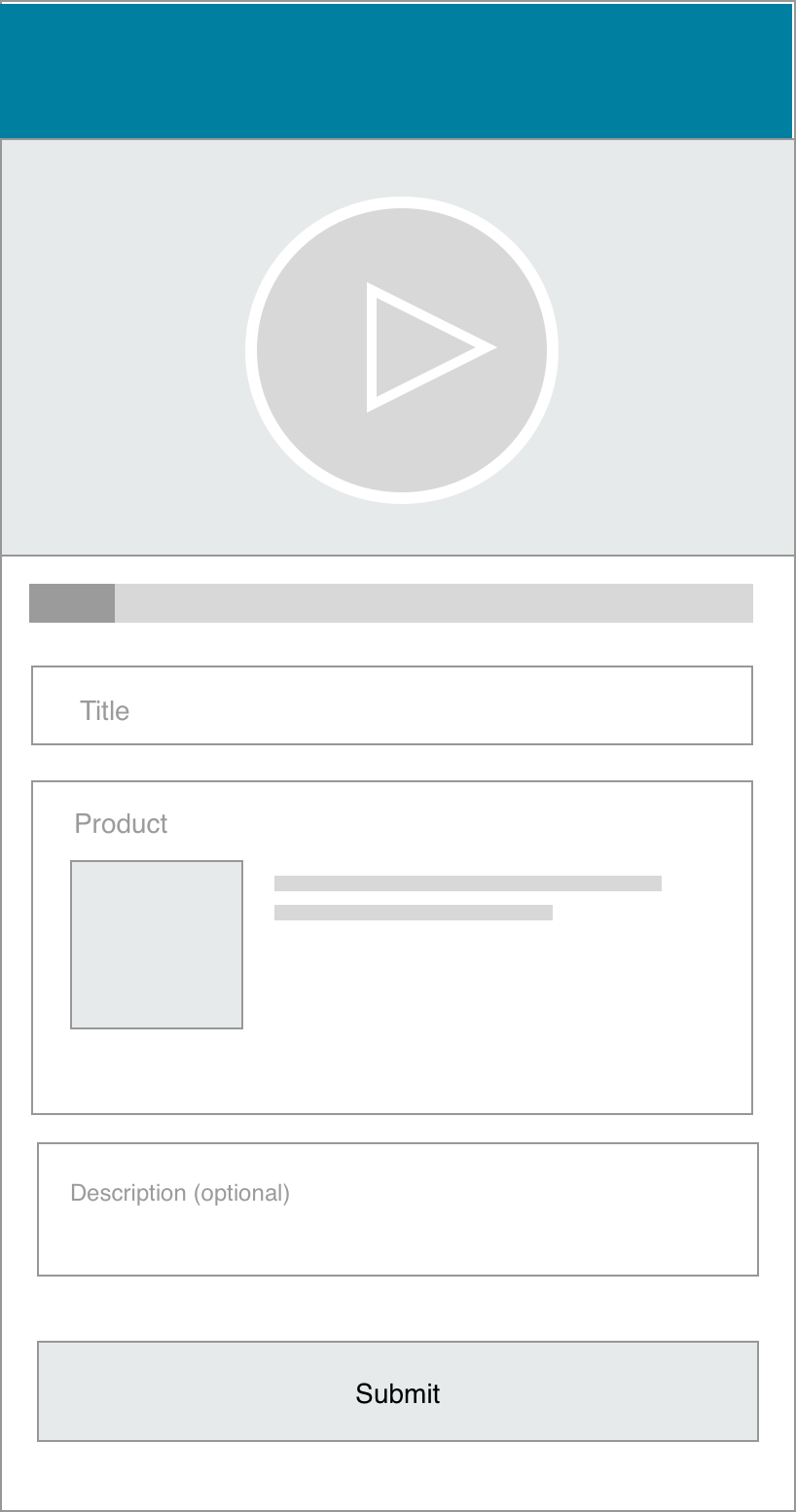
Step 4
Confirmation
“Pending” informs the users about the status of their video until the Moderation team has approved it. “Upload” allows users to upload videos from the media folder.

Step 5
Options
Tapping in the "more" icon opens a menu with different options regarding the submitted video.
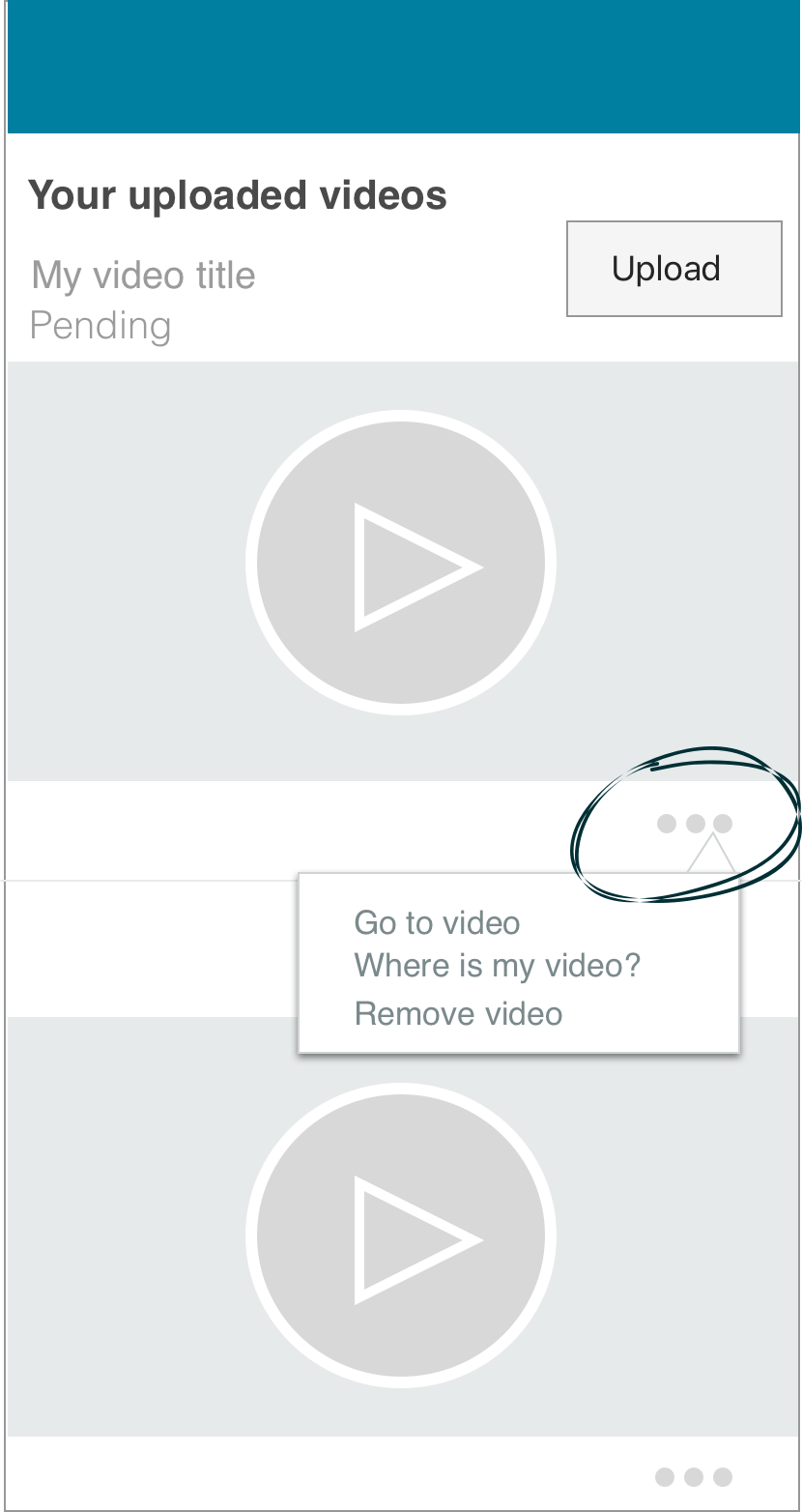
Prototyping
Mobile prototyping with Axure RP
Axure proved to be the best tool of choice for prototyping. Because of tight timelines, I chose to develop a high‐fidelity prototype which, as we know, had both benefits and drawbacks.
The prototype was a powerful tool in creating transparency during the design process. My WYSIWYG experience was the most effective way to gain significant feedback from the team, quorum from developers and approval from leadership.
Within the prototype; scroll down and look for the "Be the first video" to start uploading videos. Image shows videos and button inviting users to upload videos. Axure PrototypeHTML prototyping for desktop
Desktop uploading and managing videos were also important for the full experience. I developed the following HTML prototype so we could also gather data regarding how customers would react to a desktop experience when uploading and creating videos. Also, it was very useful for developers to take this artifact for front-end coding reference.
Introducing the New Experience
In your Amazon mobile app or browser, search for any product. You should see a button to “Upload your video”. Tap that button and please submit a video, we would love to see it. The launch of the Creator Portal feature has had a positive impact on the video uploading and managing uploaded videos experience. On May 2018, we have approximately a total of x,xxx uploaded videos. The daily average consists of xxx videos a day.
I have intentionally omitted confidential data here.