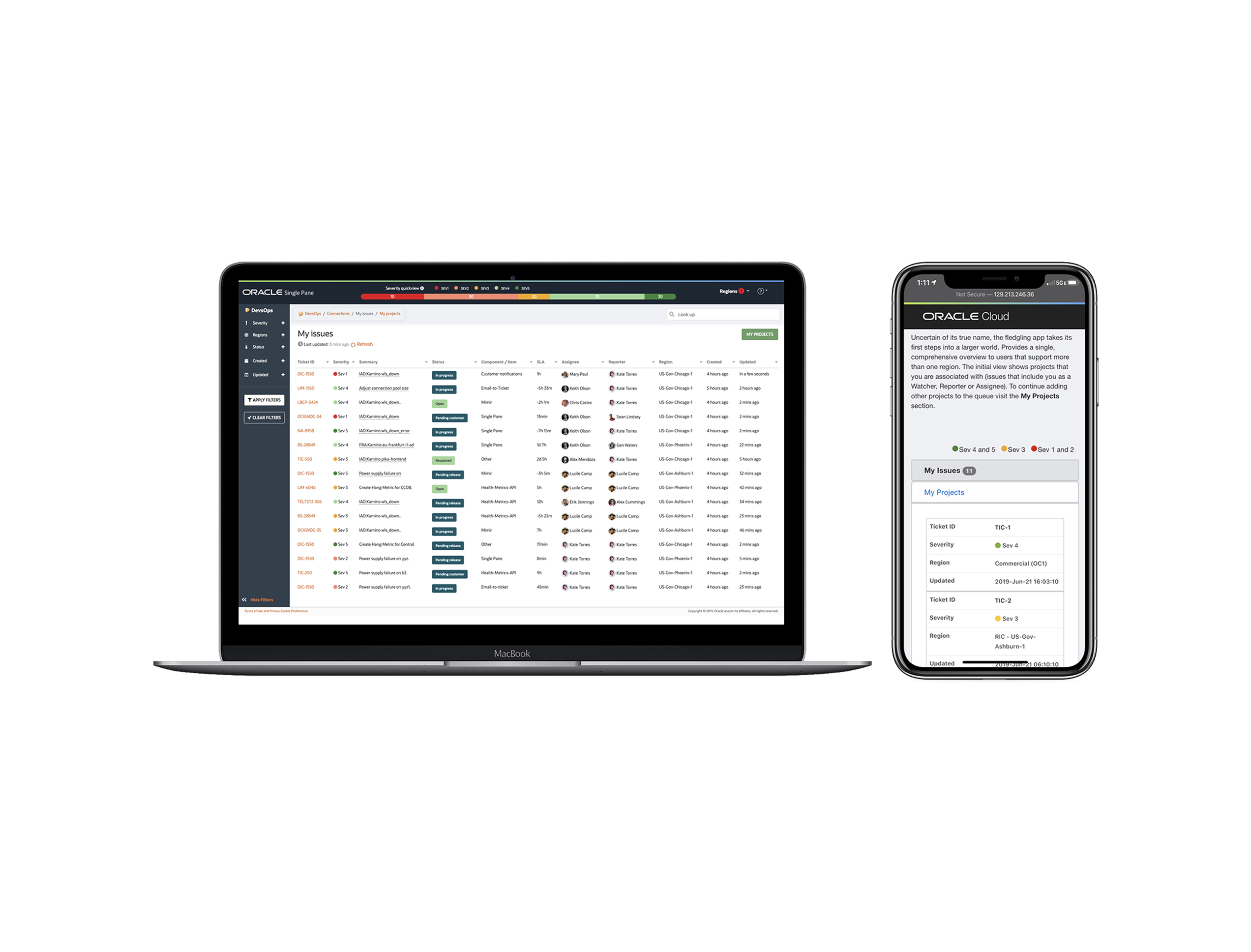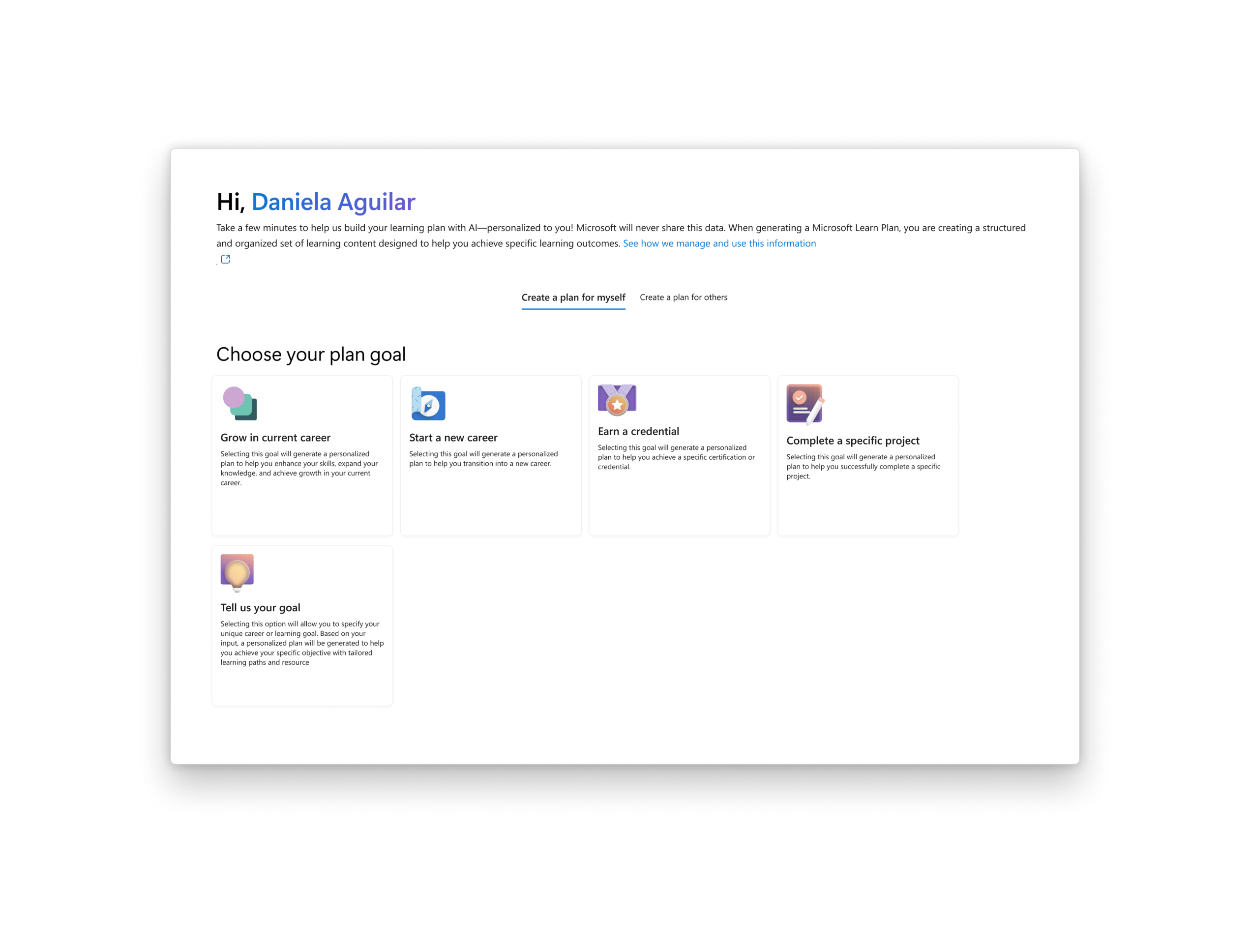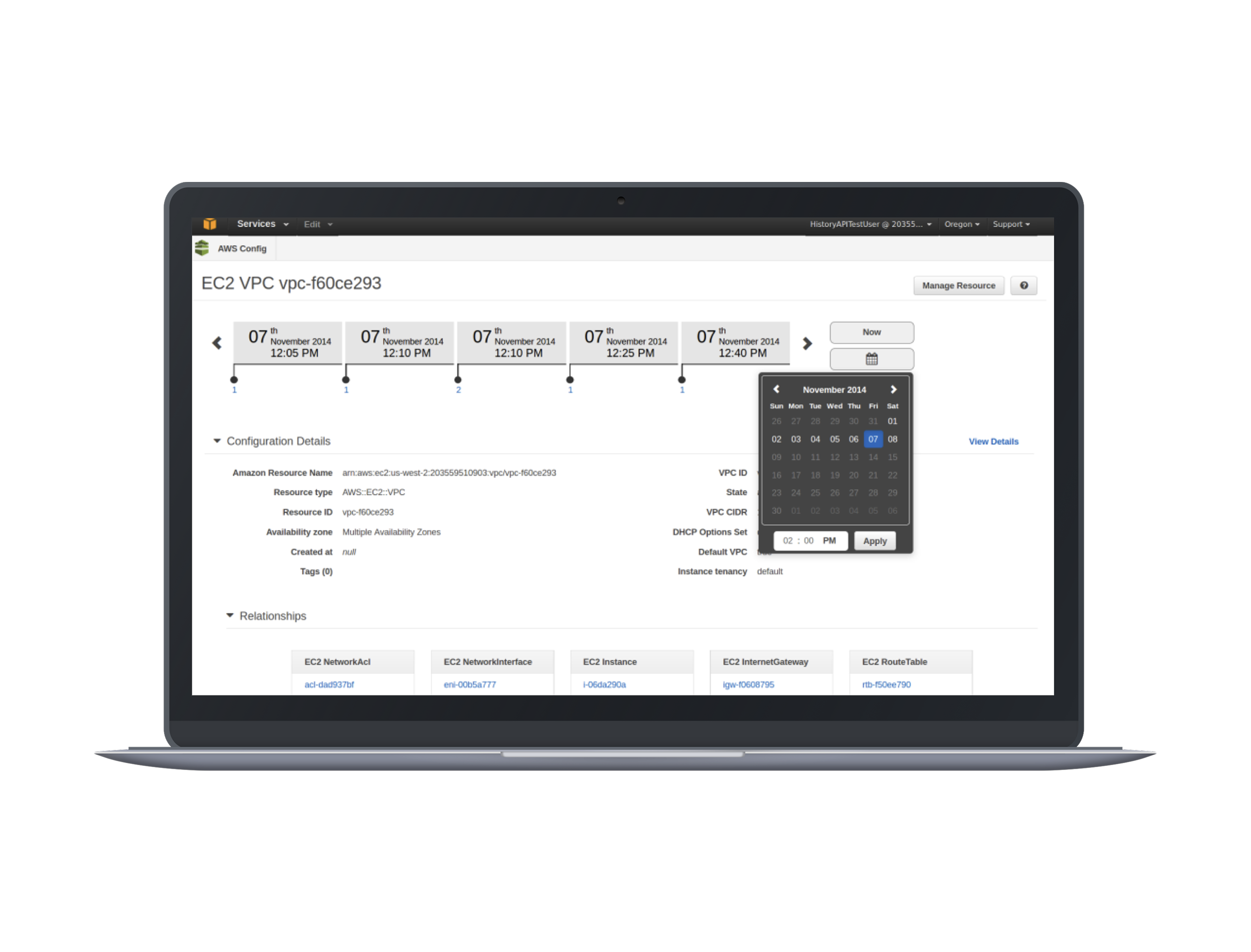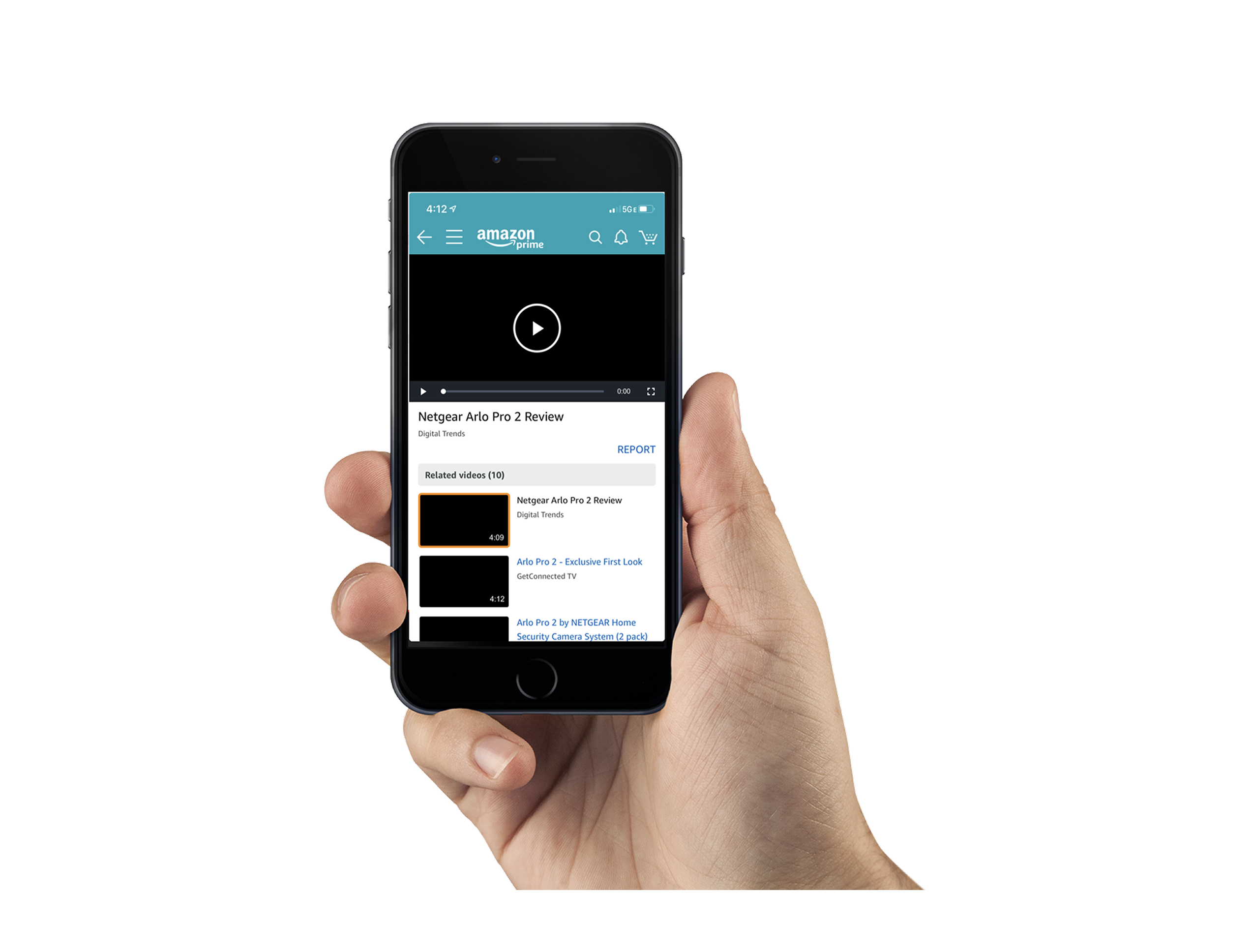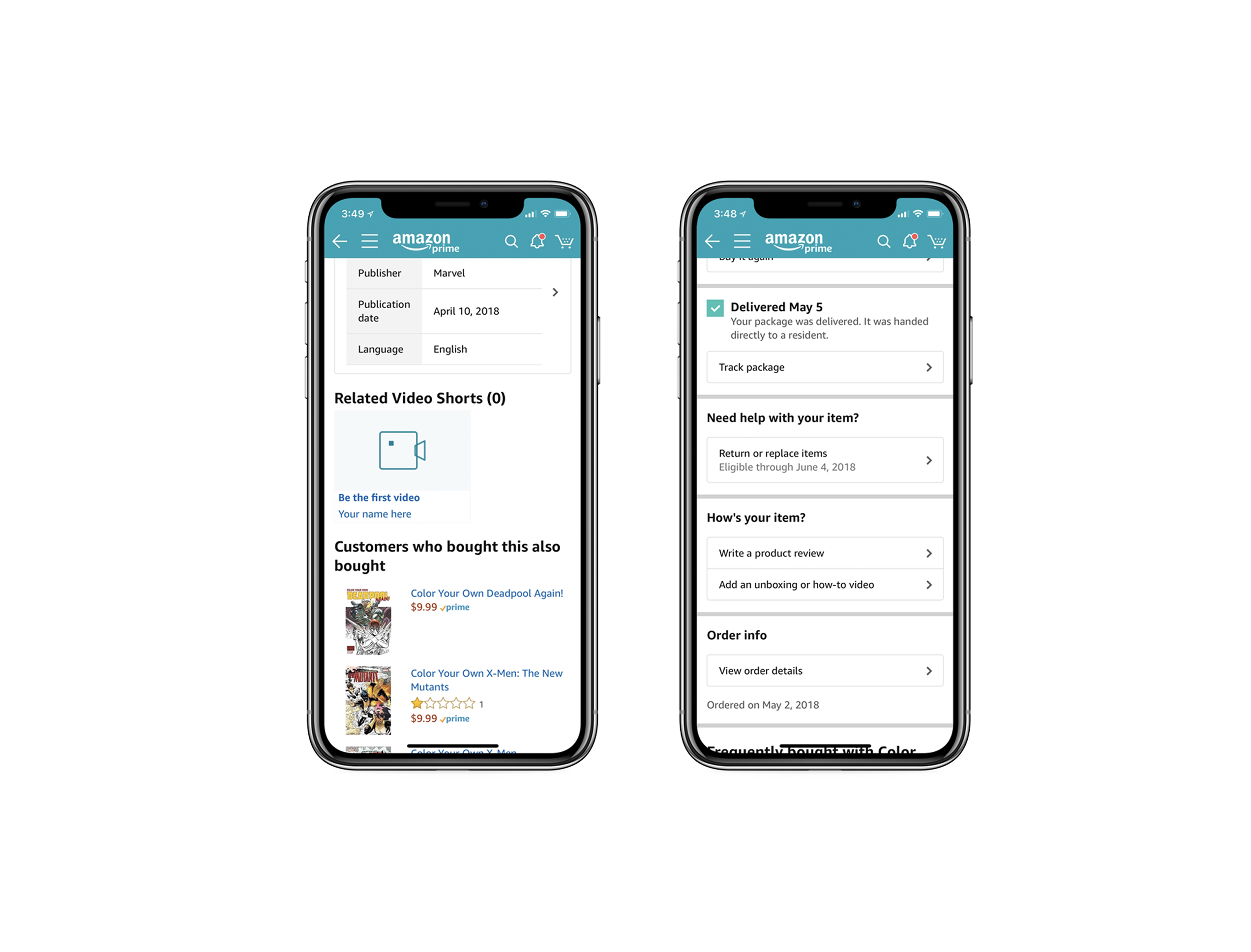Visual Interactive Voice Response

This portfolio showcases my personal work and design projects. While some of the content may reference my professional experience at Microsoft, all views, opinions, and designs presented here are my own and do not reflect the official policy or position of Microsoft. Any data or information displayed is either publicly available or has been anonymized to protect confidentiality. This portfolio is intended solely for the purpose of demonstrating my skills and experience in UX design.
The Visual Interactive Voice Response is typically used when a customer calls a support number—for example, to activate a Microsoft product, reset a password, or troubleshoot an issue. Think of the Visual Interactive Voice Response as a smarter, more visual version of the traditional phone-based support system. Instead of navigating a maze of voice prompts ("Press 1 for this, press 2 for that"), vIVR lets users switch from a phone call to a visual interface—usually on their smartphone—via a link sent by SMS. This visual interface helps users complete tasks like product activation more easily and intuitively
Problem
Microsoft relied on third-party providers to manage and update the VIVR solution, leading to high costs and a cumbersome process for making changes. The primary goals were to reduce costs, increase productivity, and improve the user experience by building a first-party VIVR solution.
Research and Insights
I conducted evaluative studies to understand user expectations, behaviors, and pain points when activating a Microsoft product through VIVR. The research included user interviews, usability testing, and analysis of support tickets from the previous VIVR implementation. Key findings revealed several challenges:
- Complex navigation: Users struggled with the multi-step process and unclear instructions, leading to frequent errors and frustration.
- Lack of guidance: Many users felt unsupported during critical steps, especially when troubleshooting activation issues or entering long numeric codes.
- Time-consuming process: The activation flow required significant time investment, with users often switching between devices and repeating steps.
- Accessibility barriers: The previous design did not adequately support users with hearing, vision, or cognitive impairments, limiting its effectiveness for all customers.
- Inconsistent experience: Users reported confusion due to differences between the phone-based and visual interfaces, making it difficult to complete tasks seamlessly.
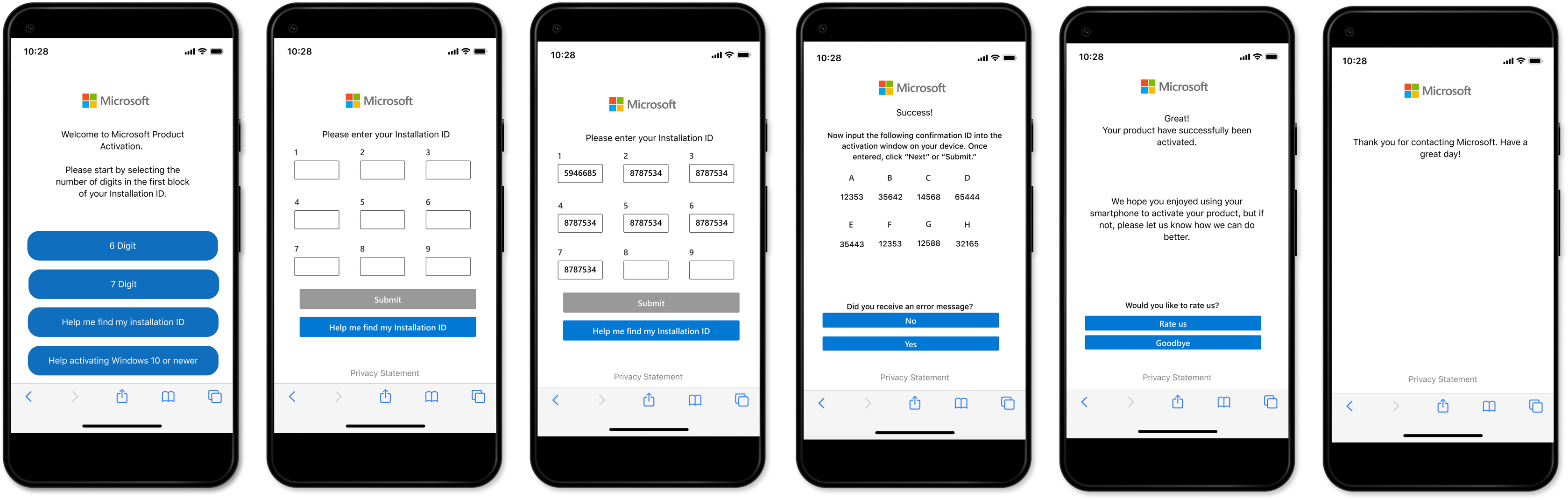
Heuristics Eval
To find usability flaws in the design of the Microsoft Product Activation Mobile experience.
Heuristic Evaluation (HE) is one of four user feedback systems in the UX Health initiative at Microsoft Digital. UX Health gathers consistent qualitative and quantitative insights across products to enable comparison and support a healthier UX portfolio.


Design Process
I started by creating initial wireframes based on user research and feedback. These wireframes served as the foundation for developing the prototypes, ensuring that the design was user-friendly and met the project goals. After finalizing the wireframes, I moved on to developing initial prototypes.

Prototyping
The prototypes were developed to provide a visual representation of the VIVR solution, allowing users to interact with the design and provide feedback. The prototypes were created using Axure RP, ensuring that the design was consistent and aligned with user needs.
Axure prototypeTesting
Usability tests were conducted by the User Research team to evaluate the effectiveness of the VIVR solution, gathering feedback on the initial desktop and phone experiences.
Going back and forth between the computer and the Visual Interactive Voice Response phone experience is confusing
- There are too many numbers: The participants shared they were too many numbers to be entered on the desktop and vIVR phone experience. They felt confused and worried about making mistakes when typing the numbers to activate their product.
- Help find my installation ID and Help button are not helpful: Participants shared they would like to have access to different options when trying to find help within vIVR. Currently users are required to go through the troubleshooting experience first, if troubleshooting doesn’t work, they are directed to the product key.
- Going back and forth between the computer and vIVR phone experience is confusing: Participants said they felt confused about switching between the vIVR phone experience and the computer experience, because it didn’t feel the two experiences were integrated.
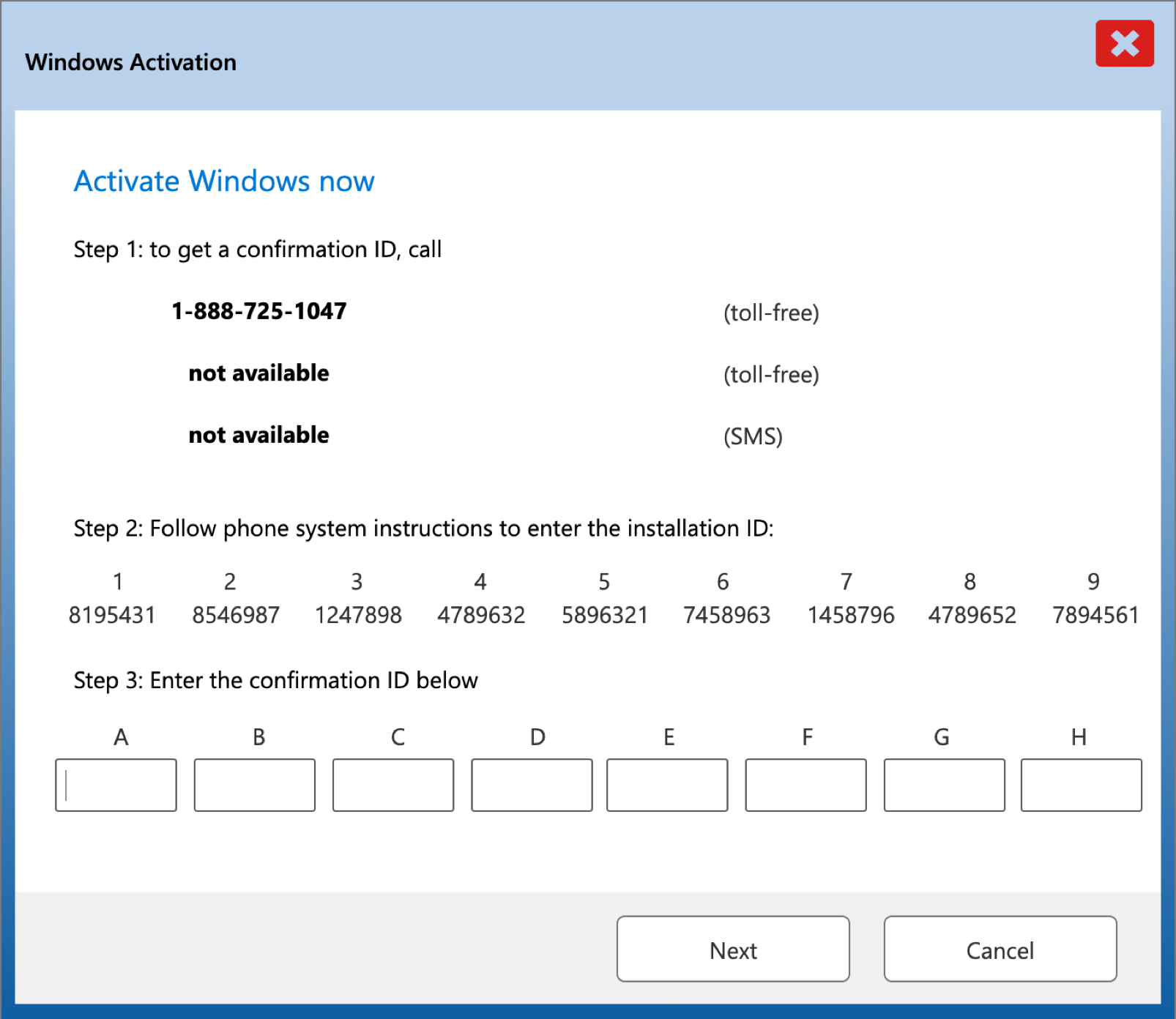
Results
The VIVR solution was successfully implemented, allowing users to activate their products through a visual interface. The new VIVR solution reduced costs by eliminating reliance on third-party providers and improved productivity by streamlining the process for making changes. Users reported a smoother and more efficient activation process, with fewer issues and a reduced time commitment. The visual design also received positive feedback for its modern and accessible approach, catering to users who require hearing or speaking assistance.